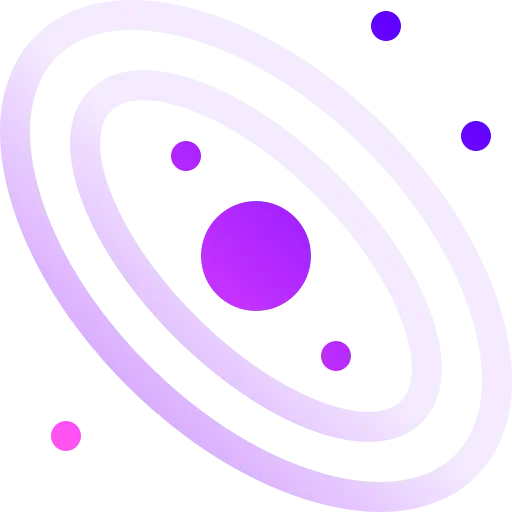Mining
🔷 MithrilMiner
Mines mithril and ores in the Dwarven Mines, includes a custom route system for further customization.
General
General
- Mithril Macro Keybind: Keybind to start and stop the mining macro.
- Rotation Time Multiplier: Controls how fast rotations move - higher values make them slower. Best practice is to make the rotations look like something you can mimic.
- Mining Type: ⤵
- Mithril Priority: ⤵
- Sneak While Mining: Sneaks while mining blocks.
- Move Closer If Out of Range: Automatically moves closer to blocks that are out of mining range.
- Move Closer Range: Distance range for moving closer to blocks.
- Pickonimbus Switcher: Automatically switches to Pickonimbus when beneficial.
- Tick Gliding: Enables tick-perfect gliding for faster mining.
- Waypoint Mode: Use custom waypoint routes for mining.
- Titanium Highlight Color: Color for highlighting titanium blocks.
- Default Highlight Color: Color for highlighting standard ore blocks.
- Point Highlight Color: Color for highlighting specific mining points.
- Precision Miner Highlight Color: Color for highlighting precision mining targets.
- Next Block Highlight Color: Color for highlighting the next block to mine.
Mining Ability
Mining Ability
- Use Mining Ability: Automatically uses mining abilities when available.
- Blue Cheese Swap: Swaps to your Blue Cheese Drill.
- Blue Cheese Drill Slot: Hotbar slot (1-9) for the Blue Cheese drill.
- Minimum Size Of A Vein: Minimum vein size required for Pickobulus ability activation.
Waypoint Mode
Waypoint Mode
To get started use
/n files to open Nebula directory. Navigate to minecraft\Nebula\MithrilMiner and create a folder named “routes”./n mithril add <optional walk>- Add waypoint to the route./n mithril insert [INDEX] <optional walk>- Insert waypoint at specific index./n mithril remove [INDEX]- Remove waypoint from the macro./n mithril edit [INDEX]- Edit waypoint in the macro./n mithril clear- Clear all waypoints./n mithril save [FILE]- Save waypoints to a file./n mithril load [FILE]- Load waypoints from a file./n mithril minable [INDEX]- Places minable waypoint on the block you’re looking at, macro will target the minable blocks over mining at random.